(How to add Watermark Text to an image dynamically while uploading in ASP.NET) – Trong bài viết trước chúng tôi đã giới thiệu cách thêm Watermark vào ảnh bằng một hình ảnh được thiết lập mặc định. Với cách này, Watermark sẽ đẹp hơn do được sử dụng bằng hình ảnh tuy nhiên nó lại không chủ động cho người sử dụng trong việc thay đổi thông tin. Bài viết dưới đây sẽ hướng dẫn cho các bạn thêm một cách để add Watermark vào hình ảnh bằng Text. Với cách này người dùng hoàn toàn có thể chủ động hoàn toàn trong việc đưa thông tin Watermark vào ảnh.
- B1: Tạo Project trong Microsoft Visual Studio 2010
- B2: Mở file Default.aspx dưới dạng HTML và nhập mã HTML
C# Code
<%@ PageTitle="Add Watermark Text on Uploaded Image in Asp.Net" Language="C#"MasterPageFile="~/Site.master"AutoEventWireup="true"CodeBehind="Default.aspx.cs"Inherits="AddWatermarkTextOnUploaded._Default"%>
<asp:Content ID="BodyContent" runat="server" ContentPlaceHolderID="MainContent">
<table cellpadding="3"cellspacing="5"border="0"width="50%">
<tr>
<td>
<divclass="panel panel-default">
<divclass="panel-heading">
<asp:label id="lblHeader" runat="server" Text="Add Watermark Text on Uploaded Image in Asp.Net"></asp:label>
</div>
<divclass="panel-body">
<table cellspacing="2"cellpadding="3"border="0"width="100%">
<tr>
<td style="width:28%;">
<asp:label id="plWatermarkText"runat="server"Text="WatermarkText (*)"></asp:label>
</td>
<td>
<asp:TextBox ID="txtWatermarkText"CssClass="form-control"runat="server"Width="250px"></asp:TextBox>
<asp:RequiredFieldValidatorID="valWatermarkText"ValidationGroup="validate"runat="server"ControlToValidate="txtWatermarkText"Display="dynamic" ErrorMessage="Enter Watermark Text"></asp:RequiredFieldValidator>
</td>
</tr>
<tr>
<td>
<asp:label id="plImageName"runat="server"Text="Image Name (*)"></asp:label>
</td>
<td>
<asp:FileUpload ID="FileUpload"runat="server"Width="150px"/><br />
<asp:CustomValidator id="valFile"runat="server"CssClass="NormalRed"ValidationGroup="validate"ErrorMessage="You Must Upload A File" Display="Dynamic"></asp:CustomValidator>
<asp:CustomValidator id="valType"runat="server"CssClass="NormalRed"ValidationGroup="validate"Display="Dynamic"></asp:CustomValidator>
</td>
</tr>
<tr>
<td colspan="2">
<asp:Image ID="imgPreview"Visible="false"runat="server"/>
</td>
</tr>
<tr>
<td colspan="2">
<asp:label id="lblMessage"runat="server"Visible="false"></asp:label>
</td>
</tr>
</table>
</div>
<divclass="modal-footer">
<div class="btn-group">
<asp:LinkButton id="cmdUpload"runat="server"CssClass="btn btn-small" OnClick="cmdUpload_Click" ValidationGroup="validate" Causesvalidation="true">
<i class="icon-upload"></i> <asp:label id="lblUpload" runat="server" Text="Upload"></asp:label>
</asp:LinkButton>
</div>
</div>
</div>
</td>
</tr>
</table>
</asp:Content>VB.NET Code
<%@ PageTitle="Add Watermark Text on Uploaded Image in Asp.Net" Language="vb"MasterPageFile="~/Site.Master"AutoEventWireup="false"CodeBehind="Default.aspx.vb"Inherits="AddWatermarkTextOnUploaded._Default"%>
<asp:Content ID="BodyContent" runat="server" ContentPlaceHolderID="MainContent">
<table cellpadding="3"cellspacing="5"border="0"width="50%">
<tr>
<td>
<divclass="panel panel-default">
<divclass="panel-heading">
<asp:label id="lblHeader" runat="server" Text="Add Watermark Text on Uploaded Image in Asp.Net"></asp:label>
</div>
<divclass="panel-body">
<table cellspacing="2"cellpadding="3"border="0"width="100%">
<tr>
<td style="width:28%;">
<asp:label id="plWatermarkText"runat="server"Text="WatermarkText (*)"></asp:label>
</td>
<td>
<asp:TextBox ID="txtWatermarkText"CssClass="form-control"runat="server"Width="250px"></asp:TextBox>
<asp:RequiredFieldValidatorID="valWatermarkText"runat="server"ValidationGroup="validate"ControlToValidate="txtWatermarkText"Display="dynamic" ErrorMessage="Enter Watermark Text"></asp:RequiredFieldValidator>
</td>
</tr>
<tr>
<td>
<asp:label id="plImageName"runat="server"Text="Image Name (*)"></asp:label>
</td>
<td>
<asp:FileUpload ID="FileUpload"runat="server"Width="150px"/><br />
<asp:CustomValidator id="valFile"runat="server"CssClass="NormalRed"ValidationGroup="validate"ErrorMessage="You Must Upload A File" Display="Dynamic"></asp:CustomValidator>
<asp:CustomValidator id="valType"runat="server"CssClass="NormalRed"ValidationGroup="validate"Display="Dynamic"></asp:CustomValidator>
</td>
</tr>
<tr>
<td colspan="2">
<asp:Image ID="imgPreview"Visible="false"runat="server"/>
</td>
</tr>
<tr>
<td colspan="2">
<asp:label id="lblMessage"runat="server"Visible="false"></asp:label>
</td>
</tr>
</table>
</div>
<divclass="modal-footer">
<div class="btn-group">
<asp:LinkButton id="cmdUpload"runat="server"CssClass="btn btn-small" ValidationGroup="validate" Causesvalidation="true">
<i class="icon-upload"></i> <asp:label id="lblUpload" runat="server" Text="Upload"></asp:label>
</asp:LinkButton>
</div>
</div>
</div>
</td>
</tr>
</table>
</asp:Content>
- B3: Viết Code cho file Default.aspx
C# Code
//Visit http://www.laptrinhdotnet.com for more ASP.NET Tutorials
using Microsoft.VisualBasic;
using System;
using System.Collections;
using System.Collections.Generic;
using System.Data;
using System.IO;
using System.Diagnostics;
using System.Web.UI;
using System.Web;
using System.Drawing;
using System.Web.UI.WebControls;
namespace AddWatermarkTextOnUploaded
{
public partial class _Default : System.Web.UI.Page
{
#region"Private Members"
private stringFilePath;
private stringFileFilter = "gif,jpg,jpeg,png";
#endregion
#region"Private Methods"
protected stringUploadFile(FileUpload Upload)
{
string fileName = "";
string fileExtension = "";
SetFilePath();
System.Drawing.Image bmpUpload = System.Drawing.Image.FromStream(Upload.PostedFile.InputStream);
fileExtension = Path.GetExtension(Upload.FileName).Replace(".", "");
fileName = Upload.FileName.Substring(Upload.FileName.LastIndexOf("\\\\") + 1);
fileName = fileName.Substring(0, fileName.LastIndexOf(fileExtension)) + fileExtension;
FilePath = FilePath + fileName;
using (Graphics g = Graphics.FromImage(bmpUpload))
{
int opacity = 128;
SolidBrushbrush = new SolidBrush(Color.FromArgb(opacity, Color.White));
Font font = newFont("Arial", 16, FontStyle.Bold);
g.DrawString(txtWatermarkText.Text.Trim(), font, brush, new PointF(bmpUpload.Width / 15, bmpUpload.Height / 15));
bmpUpload.Save(Path.Combine(FilePath));
imgPreview.ImageUrl = ResolveUrl("~/Upload/") + fileName;
imgPreview.Visible = true;
}
return fileName;
}
private voidSetFilePath()
{
FilePath = MapPath("~/Upload/");
//Create Folder
if (!Directory.Exists(FilePath))
{
Directory.CreateDirectory(FilePath);
}
}
#endregion
#region"Event Handles"
protected voidcmdUpload_Click(object sender, System.EventArgs e)
{
if (Page.IsValid)
{
try
{
stringfileName = "";
if (!string.IsNullOrEmpty(FileUpload.PostedFile.FileName))
{
fileName = UploadFile(FileUpload);
if (!string.IsNullOrEmpty(fileName))
{
lblMessage.Text = "Upload file Sucessfully";
lblMessage.ForeColor = System.Drawing.Color.Green;
lblMessage.Visible = true;
}
}
}
catch (Exceptionex)
{
lblMessage.Text = ex.Message;
lblMessage.ForeColor = System.Drawing.Color.Red;
lblMessage.Visible = true;
return;
}
}
}
protected voidvalFile_ServerValidate(object source, ServerValidateEventArgs args)
{
if (FileUpload.PostedFile != null)
{
if (FileUpload.PostedFile.ContentLength > 0)
{
args.IsValid = true;
}
else
{
args.IsValid = false;
}
}
}
protected voidvalType_ServerValidate(object source, ServerValidateEventArgs args)
{
if (FileUpload.PostedFile != null)
{
lblMessage.Visible = false;
if (FileUpload.PostedFile.ContentLength > 0)
{
string[] arr = FileUpload.PostedFile.FileName.Split(Convert.ToChar('.'));
string FileType = arr[arr.Length - 1].ToLower();
valType.ErrorMessage = "You must upload a file that is either a gif, jpg, jpeg, png";
if (FileFilter.IndexOf(FileType) > -1)
{
args.IsValid = true;
}
else
{
args.IsValid = false;
}
}
else
{
args.IsValid = false;
}
}
}
#endregion
}
}
VB.NET Code
'Visit http://www.laptrinhdotnet.com for more ASP.NET Tutorials
Imports System.IO
Imports System.Drawing
Namespace AddWatermarkTextOnUploaded
Public Class _Default
Inherits System.Web.UI.Page
#Region "Private Members"
Private FilePath As String = ""
Private FileFilter AsString = "gif,jpg,jpeg,png"
#End Region
#Region "Private Methods"
Protected FunctionUploadFile(ByVal Upload As FileUpload) As String
Dim fileName As String = ""
Dim fileExtension As String = ""
SetFilePath()
Dim bmpUpload As Image = Image.FromStream(Upload.PostedFile.InputStream)
fileExtension = Replace(Path.GetExtension(Upload.FileName), ".", "")
fileName = Upload.FileName.Substring(Upload.FileName.LastIndexOf("\\") + 1)
fileName = fileName.Substring(0, fileName.LastIndexOf(fileExtension)) & fileExtension
FilePath = FilePath + fileName
Using g As Graphics = Graphics.FromImage(bmpUpload)
Dim opacity AsInteger = 128
Dim brush AsNew SolidBrush(Color.FromArgb(opacity, Color.White))
Dim font AsNew Font("Arial", 16, FontStyle.Bold)
g.DrawString(txtWatermarkText.Text.Trim, font, brush, New PointF(bmpUpload.Width / 15, bmpUpload.Height / 15))
bmpUpload.Save(Path.Combine(FilePath))
imgPreview.ImageUrl = ResolveUrl("~/Upload/") & fileName
imgPreview.Visible = True
End Using
Return fileName
End Function
Private SubSetFilePath()
FilePath = MapPath("~/Upload/")
'Create Folder
If Not Directory.Exists(FilePath) Then
Directory.CreateDirectory(FilePath)
End If
End Sub
#End Region
#Region "Event Handles"
Private SubcmdUpload_Click(ByVal sender As Object, ByVal e As System.EventArgs) HandlescmdUpload.Click
If Page.IsValid Then
Try
Dim fileName AsString = ""
If FileUpload.PostedFile.FileName <> "" Then
fileName = UploadFile(FileUpload)
If fileName <> ""Then
lblMessage.Text = "Upload file Sucessfully"
lblMessage.ForeColor = System.Drawing.Color.Green
lblMessage.Visible = True
End If
End If
Catch ex AsException
lblMessage.Text = ex.Message
lblMessage.ForeColor = System.Drawing.Color.Red
lblMessage.Visible = True
Exit Sub
End Try
End If
End Sub
Private SubvalFile_ServerValidate(ByVal source As System.Object, ByVal args AsSystem.Web.UI.WebControls.ServerValidateEventArgs) Handles valFile.ServerValidate
Try
If NotFileUpload.PostedFile Is Nothing Then
If FileUpload.PostedFile.ContentLength > 0 Then
args.IsValid = True
Return
End If
End If
args.IsValid = False
Catch exc As Exception
End Try
End Sub
Private SubvalType_ServerValidate(ByVal source As System.Object, ByVal args AsSystem.Web.UI.WebControls.ServerValidateEventArgs) Handles valType.ServerValidate
Try
If Not(FileUpload.PostedFile Is Nothing) Then
lblMessage.Visible = False
If (FileUpload.PostedFile.ContentLength > 0) Then
Dim arr As String() = FileUpload.PostedFile.FileName.Split(Convert.ToChar("."))
Dim fileType As String = arr(arr.Length - 1).ToLower()
valType.ErrorMessage = "You must upload a file that is either a gif, jpg, jpeg, png"
If FileFilter <> ""And Not InStr("," & FileFilter.ToLower, "," & fileType.ToLower) = 0 Then
args.IsValid = True
Return
Else
args.IsValid = False
End If
args.IsValid = False
End If
End If
Catch exc As Exception
End Try
End Sub
#End Region
End Class
Chúc các bạn thành công!
Quang Bình

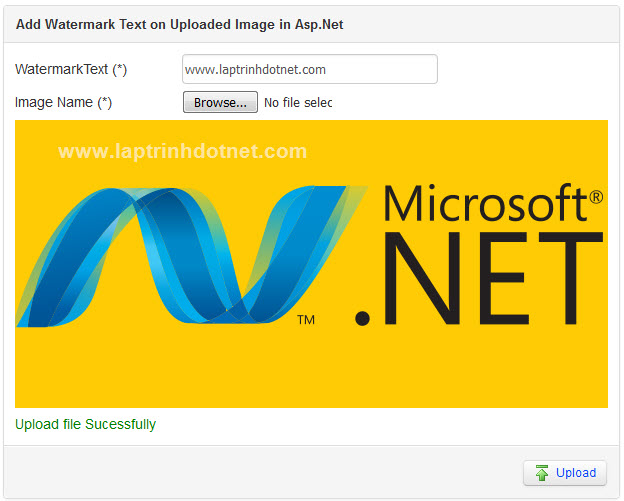


0 comments Blogger 0 Facebook
Post a Comment