(Jquery DataTables Serverside Processing By Generic Handler) – Trong các bài viết trước chúng tôi đã giới thiệu các phương thức lấy dữ liệu của Jquery DataTables như: Ajax sourced data, HTML (DOM) sourced data, Server-side by WebServices, Server-side processing. Hôm nay chúng tôi sẽ giới thiệu thêm một phương thức lấy dữ liệu nữa đó là: Serverside By Generic Handler.
- B1: Download CSDL Northwind tại đây và thực hiện công việc Restore Data.
- B2: Tạo stored procedure Pro_Customers_List
Bạn có thể tải về Script bằng cách nhấn vào liên kết tải về dưới đây
End Namespace
- B4: Mở file Site.Master dạng HTML và bổ xung đoạn mã phía dưới trong thẻ Head
- B1: Download CSDL Northwind tại đây và thực hiện công việc Restore Data.
- B2: Tạo stored procedure Pro_Customers_List
Bạn có thể tải về Script bằng cách nhấn vào liên kết tải về dưới đây
- B3: Tạo Project trong Microsoft Visual Studio 2010
Trong Visual Studio tạo 1 Class có tên: Utility và nhập đoạn Code phía dưới cho Class này.
C# Code
using System;
using System.Collections.Generic;
using System.Linq;
using System.Web;
using System.Data.SqlClient;
using System.Data;
using System.Configuration;
namespace DataTablesServersideByGenericHandler
{
public class SqlDataProvider
{
#region"Membres Prives"
private string_connectionString;
#endregion
#region"Constructeurs"
public SqlDataProvider()
{
try
{
_connectionString = ConfigurationManager.ConnectionStrings["SiteSqlServer"].ConnectionString;
}
catch
{
}
}
#endregion
#region"Proprietes"
public stringConnectionString
{
get { return_connectionString; }
}
#endregion
#region"Functions"
public DataTableFillTable(string ProcName, params ObjectPara[] Para)
{
try
{
DataTable tb = new DataTable();
SqlDataAdapter adap = new SqlDataAdapter(ProcName, _connectionString);
adap.SelectCommand.CommandType = CommandType.StoredProcedure;
if (Para != null)
{
foreach (ObjectParap in Para)
{
adap.SelectCommand.Parameters.Add(new SqlParameter(p.Name, p.Value));
}
}
adap.Fill(tb);
return tb;
}
catch
{
return null;
}
}
#endregion
}
public class ObjectPara
{
string _name;
object _Value;
public ObjectPara(stringPname, object PValue)
{
_name = Pname;
_Value = PValue;
}
public string Name
{
get { return _name; }
set { _name = value; }
}
public object Value
{
get { return _Value; }
set { _Value = value; }
}
}
public class Customers
{
public string CustomerID { get; set; }
public stringCompanyName { get; set; }
public stringContactName { get; set; }
public stringContactTitle { get; set; }
public string Address { get; set; }
}
}VB.NET Code
Imports System.Data.SqlClient
Imports System.Data
Namespace DataTablesServersideByGenericHandler
Public Class SqlDataProvider
#Region "Membres Prives"
Shared _IsError As Boolean = False
Private _connectionString AsString
#End Region
#Region "Constructeurs"
Public Sub New()
Try
_connectionString = ConfigurationManager.ConnectionStrings("SiteSqlServer").ConnectionString
_IsError = False
Catch ex As Exception
_IsError = True
End Try
End Sub
#End Region
#Region "Proprietes"
Public ReadOnly Property ConnectionString() AsString
Get
Return _connectionString
End Get
End Property
#End Region
#Region "Functions"
Public FunctionFillTable(ByVal ProcName As String, ByVal ParamArrayPara() As ObjectPara) As DataTable
Try
Dim tb AsNew DataTable
Dim adap AsNew SqlDataAdapter(ProcName, _connectionString)
adap.SelectCommand.CommandType = CommandType.StoredProcedure
If NotPara Is NothingThen
For Eachp As ObjectParaIn Para
adap.SelectCommand.Parameters.Add(New SqlParameter(p.Name, p.Value))
Next
End If
adap.Fill(tb)
Return tb
Catch ex As Exception
Return Nothing
End Try
End Function
#End Region
End Class
Public Class ObjectPara
Dim _name As String
Dim _Value As Object
Sub New(ByVal Pname As String, ByVal PValue As Object)
_name = Pname
_Value = PValue
End Sub
Public PropertyName() As String
Get
Return _name
End Get
Set(ByVal value As String)
_name = value
End Set
End Property
Public PropertyValue() As Object
Get
Return _Value
End Get
Set(ByVal value As Object)
_Value = value
End Set
End Property
End Class
Public Class Customers
#Region "Membres Prives"
Private _CustomerID AsString
Private _CompanyName AsString
Private _ContactName AsString
Private _ContactTitle AsString
Private _Address As String
#End Region
#Region "Properties"
Public Property CustomerID() As String
Get
Return _CustomerID
End Get
Set(ByVal value As String)
_CustomerID = value
End Set
End Property
Public PropertyCompanyName() As String
Get
Return _CompanyName
End Get
Set(ByVal value As String)
_CompanyName = value
End Set
End Property
Public PropertyContactName() As String
Get
Return _ContactName
End Get
Set(ByVal value As String)
_ContactName = value
End Set
End Property
Public PropertyContactTitle() As String
Get
Return _ContactTitle
End Get
Set(ByVal value As String)
_ContactTitle = value
End Set
End Property
Public PropertyAddress() As String
Get
Return _Address
End Get
Set(ByVal value As String)
_Address = value
End Set
End Property
#End Region
End Class
- B4: Mở file Site.Master dạng HTML và bổ xung đoạn mã phía dưới trong thẻ Head
<head id="Head1" runat="server">
<title>Scrolling and Bootstrap Tabs of DataTables in Asp.net</title>
<link href="Styles/Site.css" rel="stylesheet" type="text/css" />
<link rel="stylesheet" href="http://netdna.bootstrapcdn.com/bootstrap/3.3.0/css/bootstrap.min.css" />
<script type="text/javascript" src="https://code.jquery.com/jquery-2.1.1.min.js"></script>
<script type="text/javascript" src="http://netdna.bootstrapcdn.com/bootstrap/3.3.0/js/bootstrap.min.js"></script>
<link rel="stylesheet" type="text/css" href="https://cdn.datatables.net/1.10.9/css/dataTables.bootstrap.min.css" />
<script type="text/javascript" language="javascript" src="https://cdn.datatables.net/1.10.9/js/jquery.dataTables.min.js"></script>
<script type="text/javascript" language="javascript" src="https://cdn.datatables.net/1.10.9/js/dataTables.bootstrap.min.js"></script>
<asp:ContentPlaceHolder ID="HeadContent" runat="server">
</asp:ContentPlaceHolder>
</head>
- B5: Tạo file Generic Handle và đặt tên thành CustomerDataHandler.ashx
- B6: Viết Code cho file CustomerDataHandler.ashx
C# Code
using Microsoft.VisualBasic;
using System;
using System.Collections;
using System.Collections.Generic;
using System.Data;
using System.Diagnostics;
using System.Web;
using System.Text;
using System.Web.Services;
using System.Web.Script.Serialization;
using System.Configuration;
namespace DataTablesServersideByGenericHandler
{
public class CustomerDataHandler : System.Web.IHttpHandler
{
public voidProcessRequest(HttpContext context)
{
SqlDataProvider objSQL = newSqlDataProvider();
int sortCol = 0;
string sortDir = "";
string Keyword = "";
string OrderByClause = "";
int totalDisplayRecords = 0;
int totalRecords = 0;
int displayLength = 10;
int displayStart = 0;
StringBuilder sb = newStringBuilder();
string cs = ConfigurationManager.ConnectionStrings["SiteSqlServer"].ConnectionString;
List<Customers> ListCustomers = new List<Customers>();
if (context.Request["iDisplayLength"] != null)
{
displayLength = int.Parse(context.Request["iDisplayLength"]);
}
if (context.Request["iDisplayStart"] != null)
{
displayStart = int.Parse(context.Request["iDisplayStart"]);
}
sortDir = context.Request["sSortDir_0"];
sortCol =Convert.ToInt32(context.Request["iSortCol_0"]);
if (context.Request["sSearch"] != null)
{
Keyword = context.Request["sSearch"].Trim();
}
sb.Clear();
for (int i = 0; i <= 10; i++)
{
if (context.Request.Params["bSortable_" + i] == "true")
{
sb.Append(context.Request.Params["iSortCol_"+ i]);
sb.Append(" ");
sb.Append(context.Request.Params["sSortDir_"+ i]);
}
}
OrderByClause = sb.ToString();
if (!string.IsNullOrEmpty(OrderByClause))
{
OrderByClause = OrderByClause.Replace("0", ", CustomerID");
OrderByClause = OrderByClause.Replace("1", ", CompanyName");
OrderByClause = OrderByClause.Replace("2", ", ContactName");
OrderByClause = OrderByClause.Replace("3", ", ContactTitle");
OrderByClause = OrderByClause.Replace("4", ", Address");
OrderByClause = OrderByClause.Remove(0, 1);
}
else
{
OrderByClause = "CustomerID ASC";
}
DataTable objBind = objSQL.FillTable("Pro_Customers_List", new ObjectPara("@DisplayStart", displayStart), new ObjectPara("@DisplayLength", displayLength), new ObjectPara("@Keyword", Keyword), new ObjectPara("@SortField", OrderByClause.Trim()));
sb.Clear();
if(objBind != null)
{
foreach (DataRowrow in objBind.Rows)
{
if (totalRecords == 0)
{
totalRecords = Int32.Parse(row["TotalRecords"].ToString());
}
if (totalDisplayRecords == 0)
{
totalDisplayRecords = Int32.Parse(row["TotalDisplayRows"].ToString());
}
Customers Customers = new Customers();
Customers.CustomerID = row["CustomerID"].ToString();
Customers.CompanyName = row["CompanyName"].ToString();
Customers.ContactName = row["ContactName"].ToString();
Customers.ContactTitle = row["ContactTitle"].ToString();
Customers.Address = row["Address"].ToString();
ListCustomers.Add(Customers);
}
}
dynamic result = new
{
iTotalRecords = totalRecords,
iTotalDisplayRecords = totalDisplayRecords,
aaData = ListCustomers
};
JavaScriptSerializer js = newJavaScriptSerializer();
context.Response.Write(js.Serialize(result));
}
public boolIsReusable
{
get { return false; }
}
}
}
VB.NET Code
Imports System.Web
Imports System.Web.Services
Imports System.Web.Script.Serialization
Namespace DataTablesServersideByGenericHandler
Public Class CustomerDataHandler
Implements System.Web.IHttpHandler
Sub ProcessRequest(ByValcontext As HttpContext) Implements IHttpHandler.ProcessRequest
Dim objSQL As New SqlDataProvider()
Dim sortCol As Integer = 0
Dim sortDir As String = ""
Dim Keyword As String = ""
Dim OrderByClause As String = ""
Dim totalDisplayRecords AsInteger = 0
Dim totalRecords As Integer = 0
Dim displayLength As Integer = 10
Dim displayStart As Integer = 0
Dim sb As New StringBuilder()
Dim cs As String = ConfigurationManager.ConnectionStrings("SiteSqlServer").ConnectionString
Dim ListCustomers As New List(Of Customers)()
If Notcontext.Request("iDisplayLength") Is Nothing Then
displayLength = Integer.Parse(context.Request("iDisplayLength"))
End If
If Not context.Request("iDisplayStart") Is Nothing Then
displayStart = Integer.Parse(context.Request("iDisplayStart"))
End If
sortDir = context.Request("sSortDir_0")
sortCol = context.Request("iSortCol_0")
If Not context.Request("sSearch") Is Nothing Then
Keyword = context.Request("sSearch")
End If
sb.Clear()
For i As Integer = 0 To 10
If context.Request.Params("bSortable_" & i) = "true" Then
sb.Append(context.Request.Params("iSortCol_"& i))
sb.Append(" ")
sb.Append(context.Request.Params("sSortDir_"& i))
End If
Next
OrderByClause = sb.ToString()
If Not String.IsNullOrEmpty(OrderByClause) Then
OrderByClause = OrderByClause.Replace("0", ", CustomerID")
OrderByClause = OrderByClause.Replace("1", ", CompanyName")
OrderByClause = OrderByClause.Replace("2", ", ContactName")
OrderByClause = OrderByClause.Replace("3", ", ContactTitle")
OrderByClause = OrderByClause.Replace("4", ", Address")
OrderByClause = OrderByClause.Remove(0, 1)
Else
OrderByClause = "CustomerID ASC"
End If
Dim objBind As DataTable = objSQL.FillTable("Pro_Customers_List", New ObjectPara("@DisplayStart", displayStart), _
New ObjectPara("@DisplayLength", displayLength), _
New ObjectPara("@Keyword", Keyword.Trim), _
New ObjectPara("@SortField", OrderByClause.Trim))
sb.Clear()
If Not objBind Is Nothing Then
For Eachrow As DataRowIn objBind.Rows
If totalRecords = 0 Then
totalRecords = Int32.Parse(row("TotalRecords").ToString())
End If
If totalDisplayRecords = 0 Then
totalDisplayRecords = Int32.Parse(row("TotalDisplayRows").ToString())
End If
Dim Customers AsNew Customers()
With Customers
.CustomerID = row("CustomerID").ToString()
.CompanyName = row("CompanyName").ToString()
.ContactName = row("ContactName").ToString()
.ContactTitle = row("ContactTitle").ToString()
.Address = row("Address").ToString()
End With
ListCustomers.Add(Customers)
Next
End If
Dim result = New With { _
Key .iTotalRecords = totalRecords, _
Key .iTotalDisplayRecords = totalDisplayRecords, _
Key .aaData = ListCustomers _
}
Dim js As New JavaScriptSerializer()
context.Response.Write(js.Serialize(result))
End Sub
ReadOnly PropertyIsReusable() As BooleanImplements IHttpHandler.IsReusable
Get
Return False
End Get
End Property
End Class
End Namespace
- B7: Mở file Default.aspx dưới dạng HTML và nhập mã HTML
<%@ PageTitle="Jquery DataTables Serverside By Generic Handler in Asp.net" Language="C#"MasterPageFile="~/Site.master"AutoEventWireup="true"CodeBehind="Default.aspx.cs"Inherits="DataTablesServersideByGenericHandler._Default"%>
<asp:Content ID="HeaderContent" runat="server" ContentPlaceHolderID="HeadContent">
</asp:Content>
<asp:Content ID="BodyContent" runat="server" ContentPlaceHolderID="MainContent">
<asp:ScriptManager ID="ScriptManager1"runat="server">
</asp:ScriptManager>
<div class="panel panel-default">
<div class="panel-heading">
<h3>Jquery DataTables Serverside By Generic Handler in Asp.net</h3>
</div>
<div class="panel-body">
<table id="tblData"class="table table-striped table-bordered" cellpadding="0" cellspacing="0" width="100%">
<thead>
<tr>
<th align="center">CustomerID</th>
<th align="center">CompanyName</th>
<th align="center">ContactName</th>
<th align="center">ContactTitle</th>
<th align="center">Address</th>
</tr>
</thead>
</table>
</div>
</div>
<script type="text/javascript">
function pageLoad() {
$('#tblData').DataTable({
columns: [
{ 'data': 'CustomerID'},
{ 'data': 'CompanyName'},
{ 'data': 'ContactName'},
{ 'data': 'ContactTitle'},
{ 'data': 'Address'}
],
"sPaginationType": "full_numbers",
serverSide: true,
sAjaxSource: 'CustomerDataHandler.ashx',
sServerMethod: 'post'
});
};
</script>
</asp:Content>Chúc các bạn thành công!
Quang Bình

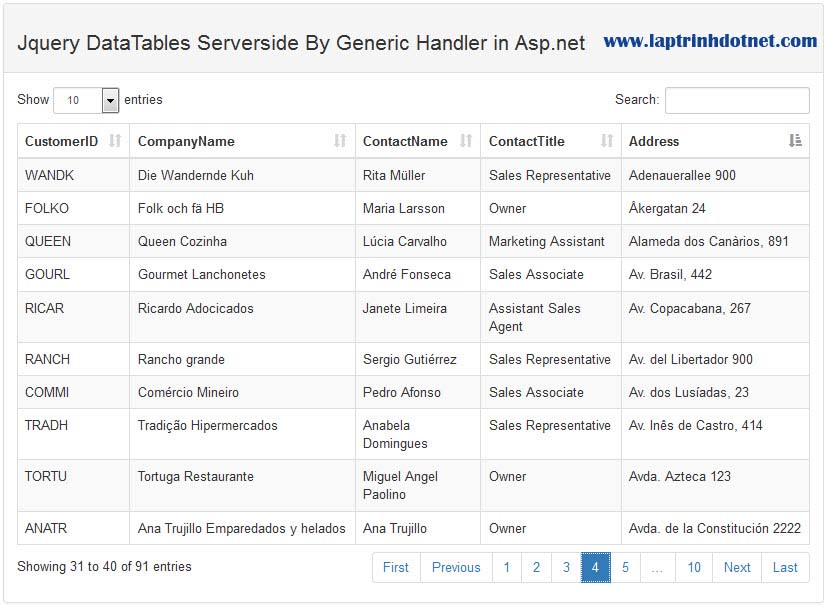




0 comments Blogger 0 Facebook
Post a Comment